VueMastery
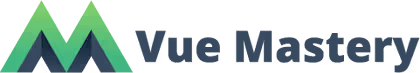
文档
提示
ollama命令行工具的使用很类似docker命令,通过 olloma -h 可查看帮助$ ollama list
ollama create用于从 Modelfile 创建模型
$ ollama create mymodel -f ./Modelfile拉取本地已经存在的模型会自动比较两者差异进行更新
$ ollama pull llama3.2$ ollama rm llama3.2$ ollama cp llama3.2 my-model$ ollama show llama3.2$ ollama ps$ ollama stop llama3.2$ ollama serve>>>"""Hello,
...world!
...
..."""
回车之后表示确认输入完成,人功能就会给出答案了表示既可以文字聊天还可以同时拥有其他功能,比如可以在聊天中用图片向机器人提问
$ ollama run llava "What's in this image? /Users/jmorgan/Desktop/smile.png"
The image features a yellow smiley face, which is likely the central focus of the picture.$ ollama run llama3.2 "Summarize this file: $(cat README.md)"
Ollama is a lightweight, extensible framework for building and running language models on the local machine. It provides a simple API for creating, running, and managing models, as well as a library of pre-built models that can be easily used in a variety of applications.提示